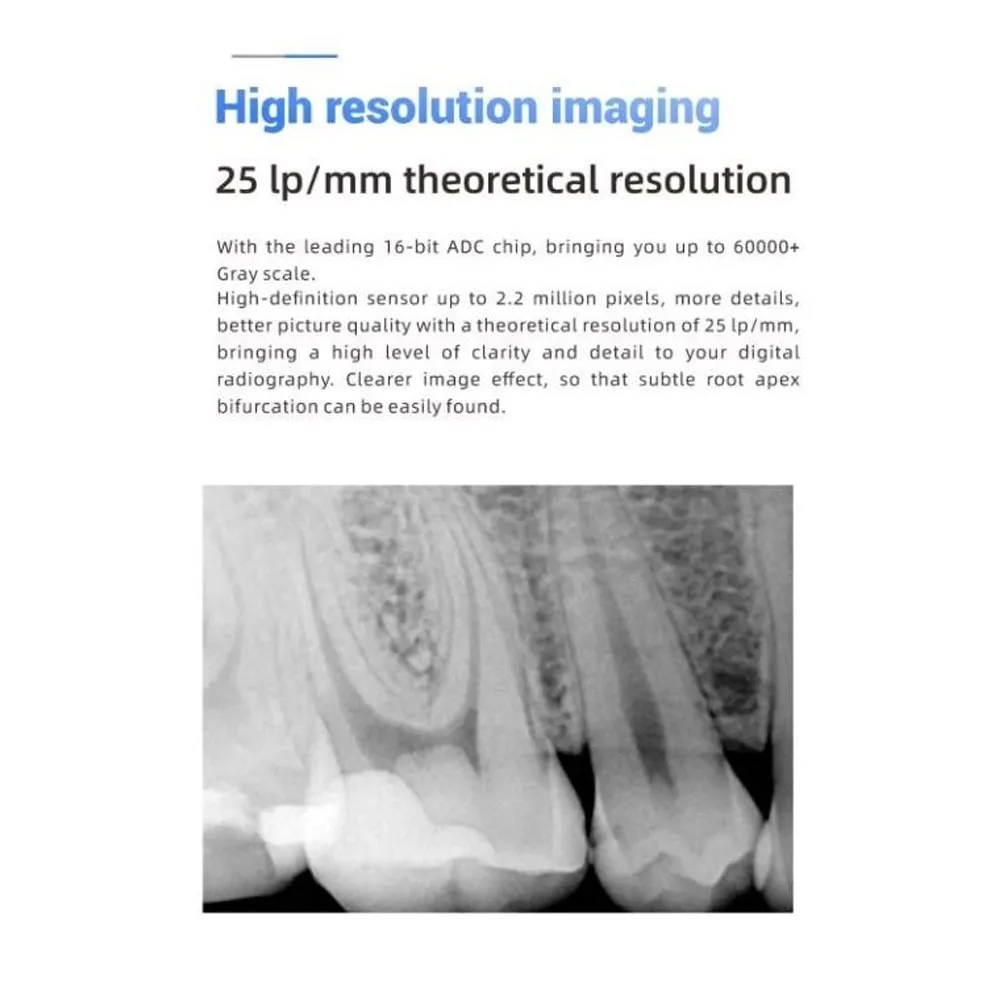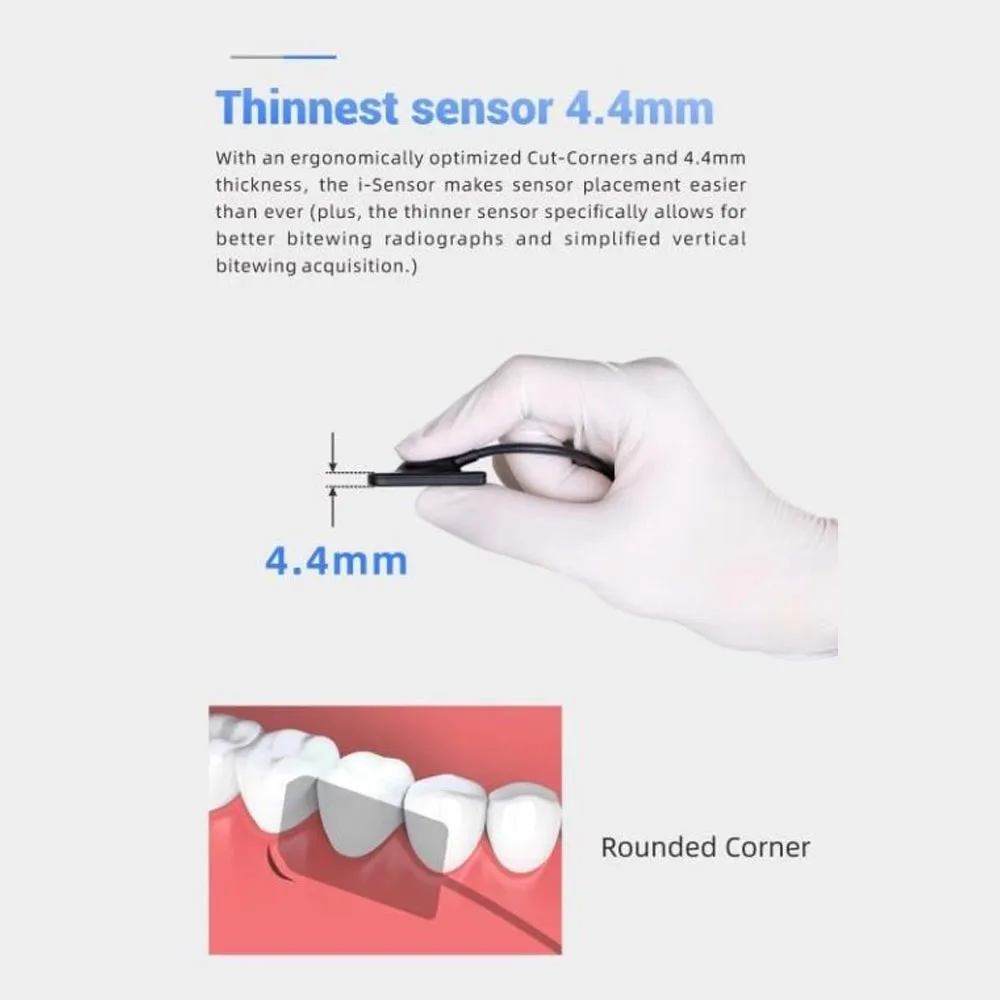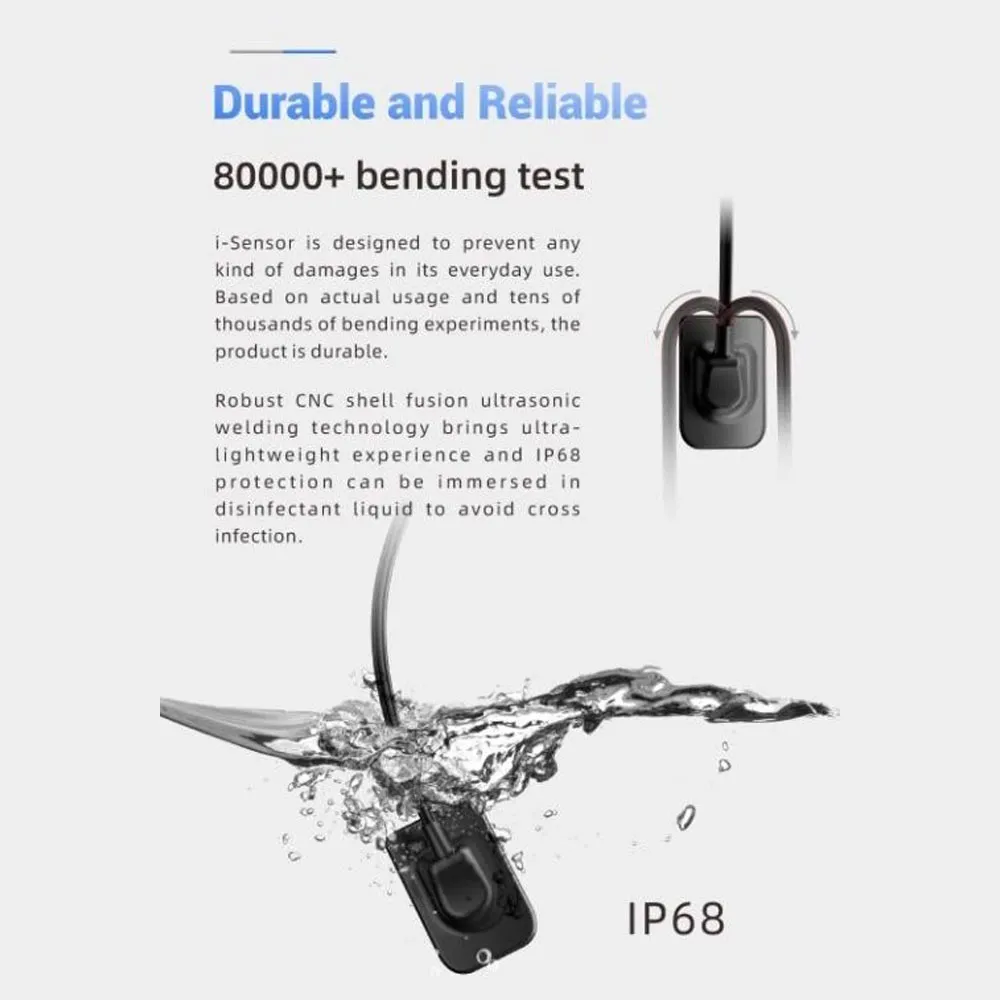Woodpecker RVG
- 0
Over weight charges
High-quality dental digital radiography sensor compatible with Windows for precise imaging.
Description
Woodpecker RVG i Sensor Size – 1
Woodpecker RVG i Sensor, a revolutionary intraoral imaging solution that combines efficiency and affordability. With its user-friendly software and improved workflow efficiency, it enhances diagnosis, treatment, and treatment planning processes. This centralized imaging hub manages all patient images, including intra- and extra-oral radiographs and photographs. The sensor captures X-ray radiation and instantly converts it into high-quality digital data for immediate viewing. Trust in Woodpecker’s legacy of imaging excellence and enjoy exceptional image capture with this easy-to-use solution for all your intraoral imaging needs.
Indications:
- Dental Diagnostics: The Woodpecker RVG i Sensor Size – 1 is used for capturing high-quality intraoral digital radiographs to aid in the diagnosis of dental conditions and treatment planning.
- Endodontics: The RVG i Sensor Size – 1 is valuable for capturing images during root canal treatments to visualize the root canal anatomy and monitor treatment progress.
- Prosthodontics: It assists in the evaluation of tooth morphology, occlusion, and fit of dental prostheses such as crowns, bridges, and implants.
- Orthodontics: The sensor is used to capture images for orthodontic treatment planning, assessing tooth alignment, and monitoring progress during treatment.
- Oral Surgery: It aids in the visualization of impacted teeth, pre-surgical planning, and post-surgical evaluations.
- Implantology: The RVG i Sensor Size – 1 is used to assess bone density and evaluate implant placement, ensuring precise positioning for successful implant procedures.
- Periodontics: It assists in the evaluation of Periodontal health, detecting bone loss, and assessing the effectiveness of periodontal treatments.
Features:
- High-resolution imaging – 25lp/mm theoretical resolution
- C Mos Technology
- Thinnest sensor 4.4mm
- USB cable – 2.7m
- Durable and reliable: 80000+ bending test & IP68 protection rating
- Smart and powerful software
- Curved Edges to Avoid Patient Injury
- Highly Flexible Cable
- It has a Twain option. and the server function.
- Now there is no limit for computers connected to the software license.
- I Sensor RVG serves as a highly effective aid throughout the diagnosis, treatment, and treatment planning process. Easy-to-use software, with workflow efficiency improvements.
Key Specification:
- Power adapter unit: 5V/USB interface
- Effective area: 20*30mm(H1)
- Pixel matrix size: 1000*1500(H1)
- Pixel size: 20μm
- Effective resolution: >8lp/mm
- Specifications: 38.5*25*4.4mm(H1)
- Weight: 118g(H1)
- Detector Technology: APS CMOS
- True Resolution: 20lp/mm
- Environment temperature: 5℃~ 40℃
- Relative humidity: 30% ~ 75% 1.9.3
- Atmospheric pressure:70kPa ~ 106kPa.
Direction to Use:
Installation:
Check System Requirements:
- Ensure that your computer meets the system requirements specified by the manufacturer. Typically, these include the Windows operating system and specific hardware specifications.
Connect the Sensor:
- Connect the Woodpecker RVG I Sensor Size – 1 to your computer using the provided USB cable.
Power On the Sensor:
- Connect the power adapter unit to the sensor and ensure it’s powered on.
Driver Installation:
- The Windows operating system should automatically detect the sensor. If not, you may need to install drivers provided by Woodpecker.
Calibration (if required):
- Follow any calibration procedures specified in the user manual or software instructions.
How to Use:
Open Imaging Software:
- Launch the imaging software on your computer.
Patient Information:
- Enter or select patient information within the software.
Position the Sensor:
- Place the Woodpecker RVG i Sensor Size – 1 intraorally in the desired position.
Capture Images:
- Follow the on-screen instructions to capture intraoral digital radiographs. This typically involves triggering the X-ray exposure while the sensor is in the patient’s mouth.
Image Review:
- Review the captured images immediately within the software. You can zoom in, adjust contrast, and perform other image enhancements.
Save and Store Images:
- Save the images to the patient’s file or the central image repository. The software may provide options for organizing and managing patient data.
Export or Print (if necessary):
- Export images for referral or consultation purposes. Some systems also allow you to print hard copies if needed.
- Maintenance:
- Follow any recommended maintenance procedures for the sensor to ensure its longevity and optimal performance.
Packaging:
- 1 x Rvg i Sensor
- 1 x Disposable protective bag
- 1 x Sensor fixer
- 1 x Sensor silicone sleeve
- 1 x Anti-counterfeiting query label
- 1 x U disk
- 2 x Fixing screw
- 2 x Rubber Stopper
- 1 x Qualified certificate
- 1 x Warranty card
- 1 x Instruction manual.
Related products
-
Sale!

Dentsply Protaper Universal Retreatment Rotary Files
₹3,400 Select options This product has multiple variants. The options may be chosen on the product page -
Sale!

Dentsply Gutta Percha Points 2% Taper
₹440Original price was: ₹440.₹270Current price is: ₹270. Select options This product has multiple variants. The options may be chosen on the product page -

Prudent Panchamukhi Dental Chair
₹161,280 Add to cart -
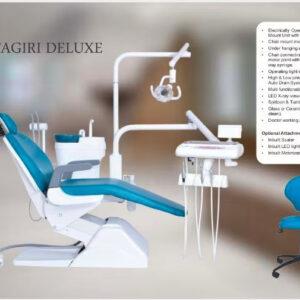
Prudent Saptagiri Deluxe Dental Chair
₹120,960 Add to cart